Getting started
2anki.net supports uploading HTML, CSV and Markdown files. It also possible to use the Notion API which will not be covered in this guide.
What is a flashcard?
By default in 2anki.net the basic unit of a flashcard is a toggle. We will keep it simple for now and only look at basic flashcards.
Basic card
Here we have a toggle. In the summary there is a question, What is the capital of Albania?.
Try clicking it below to expand it for the details, Tirana!.
What is the capital of Albania?
Tirana!
That is it. A basic flashcard. When converting your toggles, they will show up like this in Anki.
Basic front
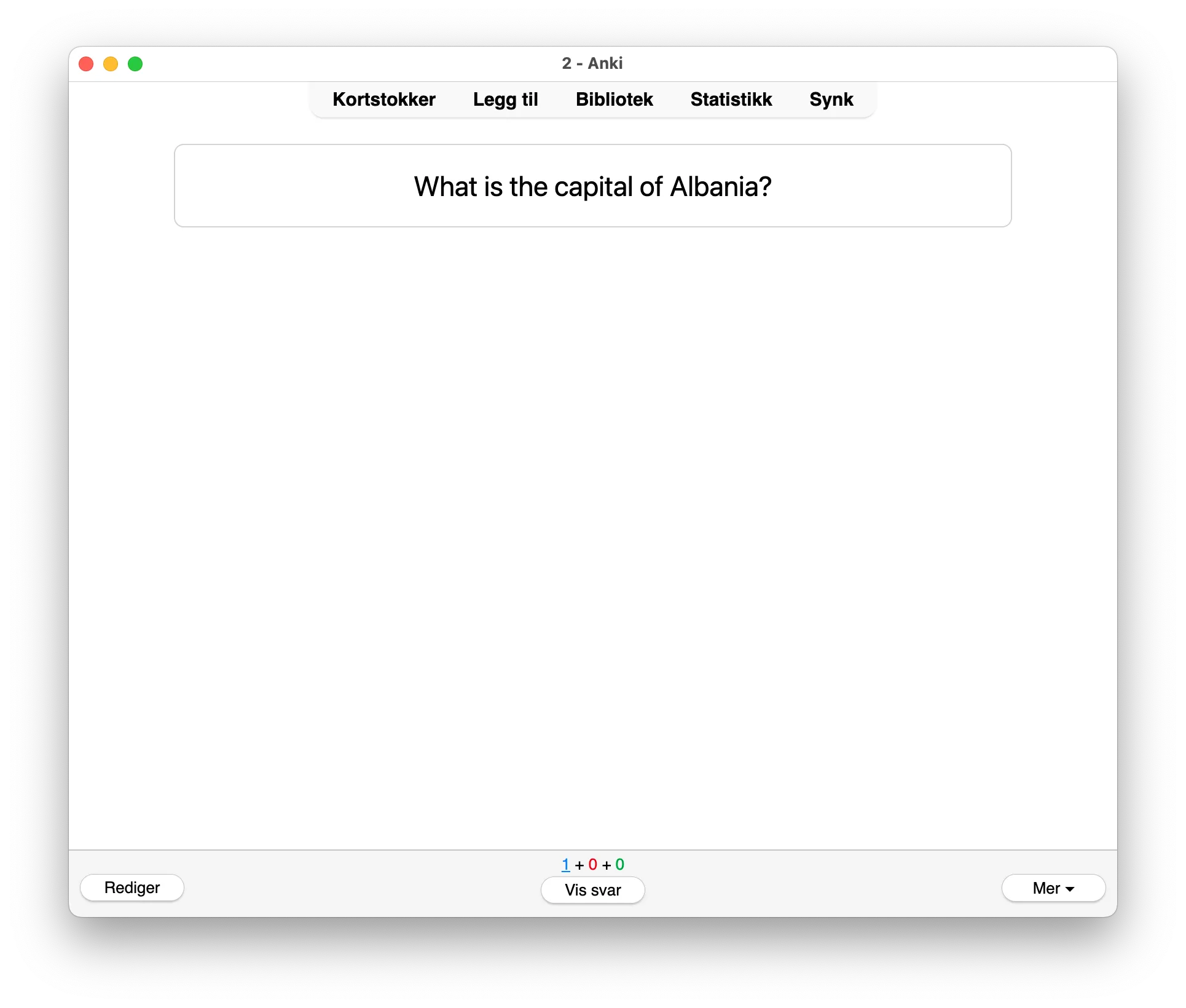
Basic back
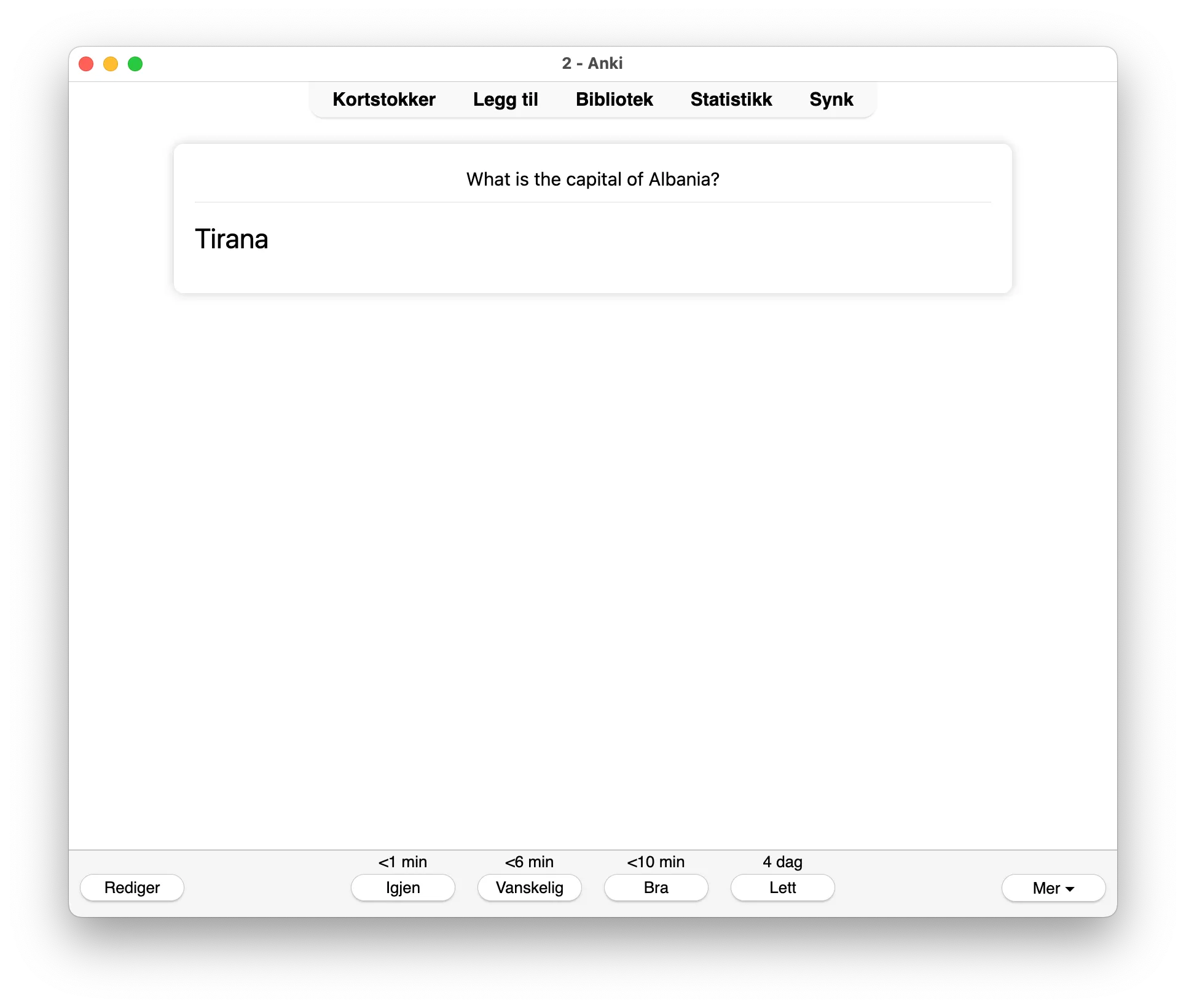
Exercise: Creating Anki flashcards from Notion notes
Head on over to your Notion and create a new page.
If you are not familiar with Notion or do not use it, you can create a HTML file and paste in the following:
<details>
<summary>What is the capital of Albania?</summary>
Tirana!
</details>Creating your toggle
If you are using Notion, create a new toggle block. It should look something like this
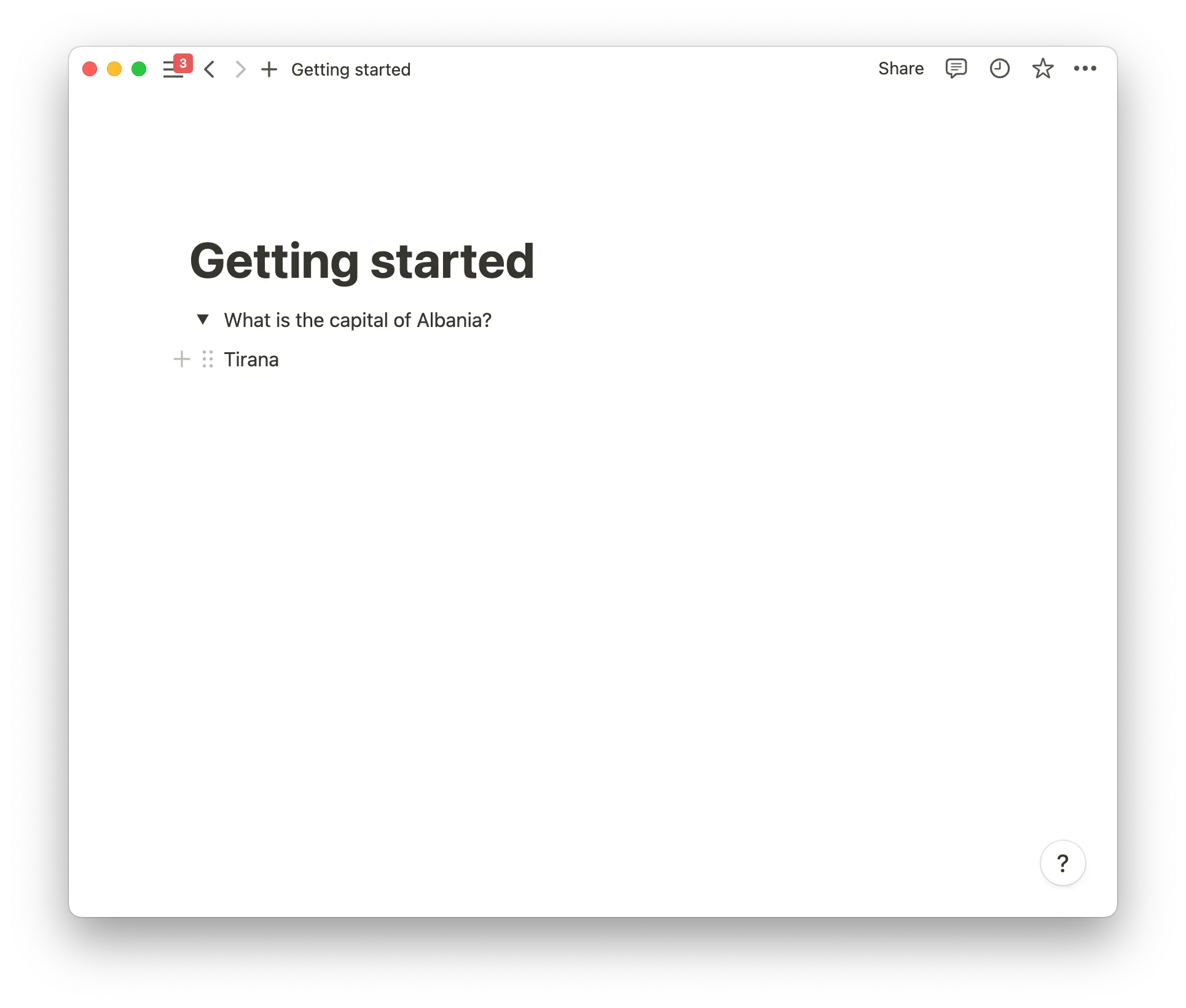 .
.
Exporting your notes
Notion allows you to export your pages and databases. Look for an ellipsis (…) button that is usually in the upper right corner.
When you click it a modal like the one below shows up. Make sure to check of everything and note that the export format is HTML. Then you can click export to save your file.
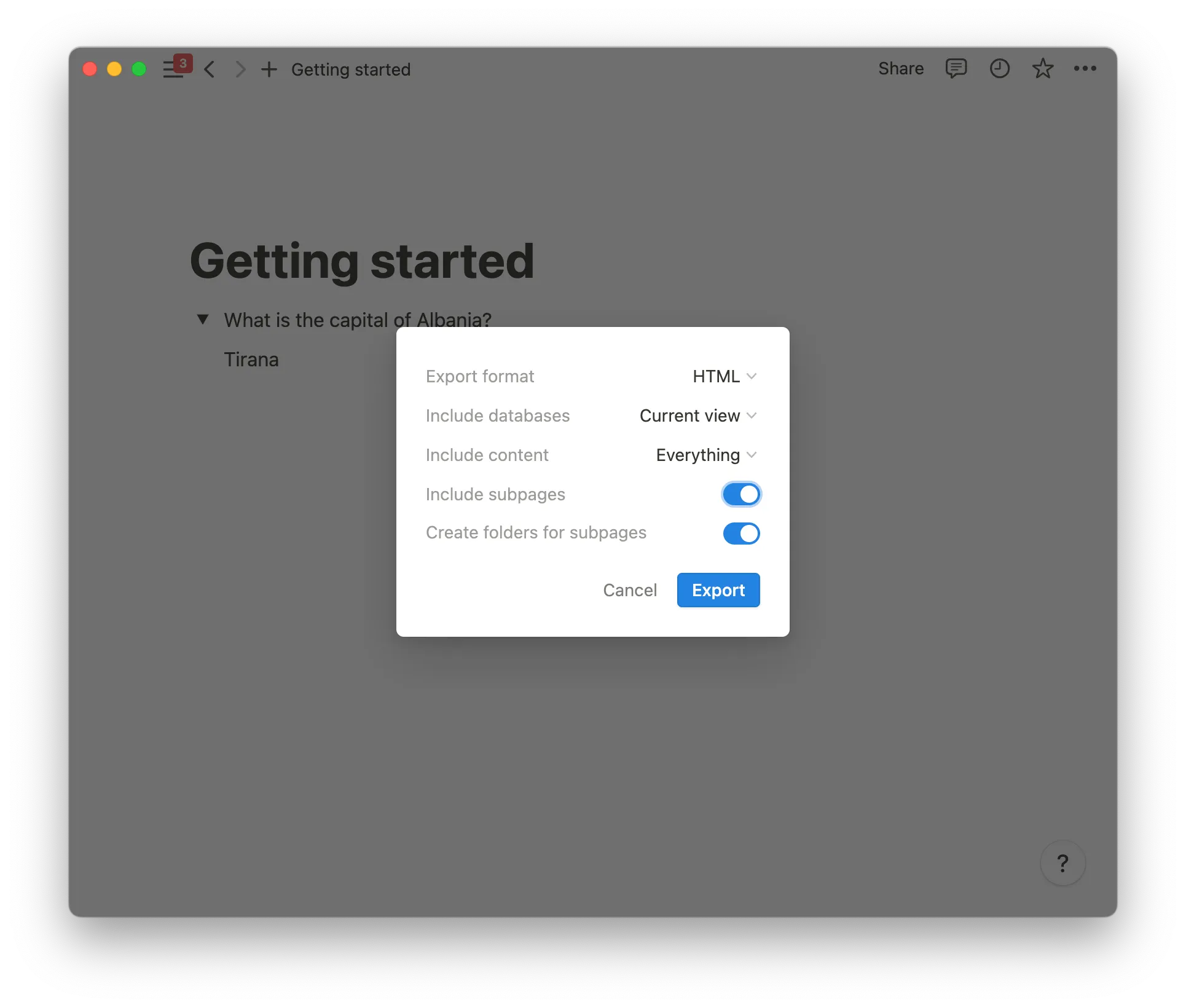 .
.
Uploading your notes
You should now have a zip file ready. Head on over to https://2anki.net/upload Drag and drop the file or click to select it. This will download a APKG file to your computer. You can try opening this file and it should start Anki for you with a confirmation dialog on the imports.
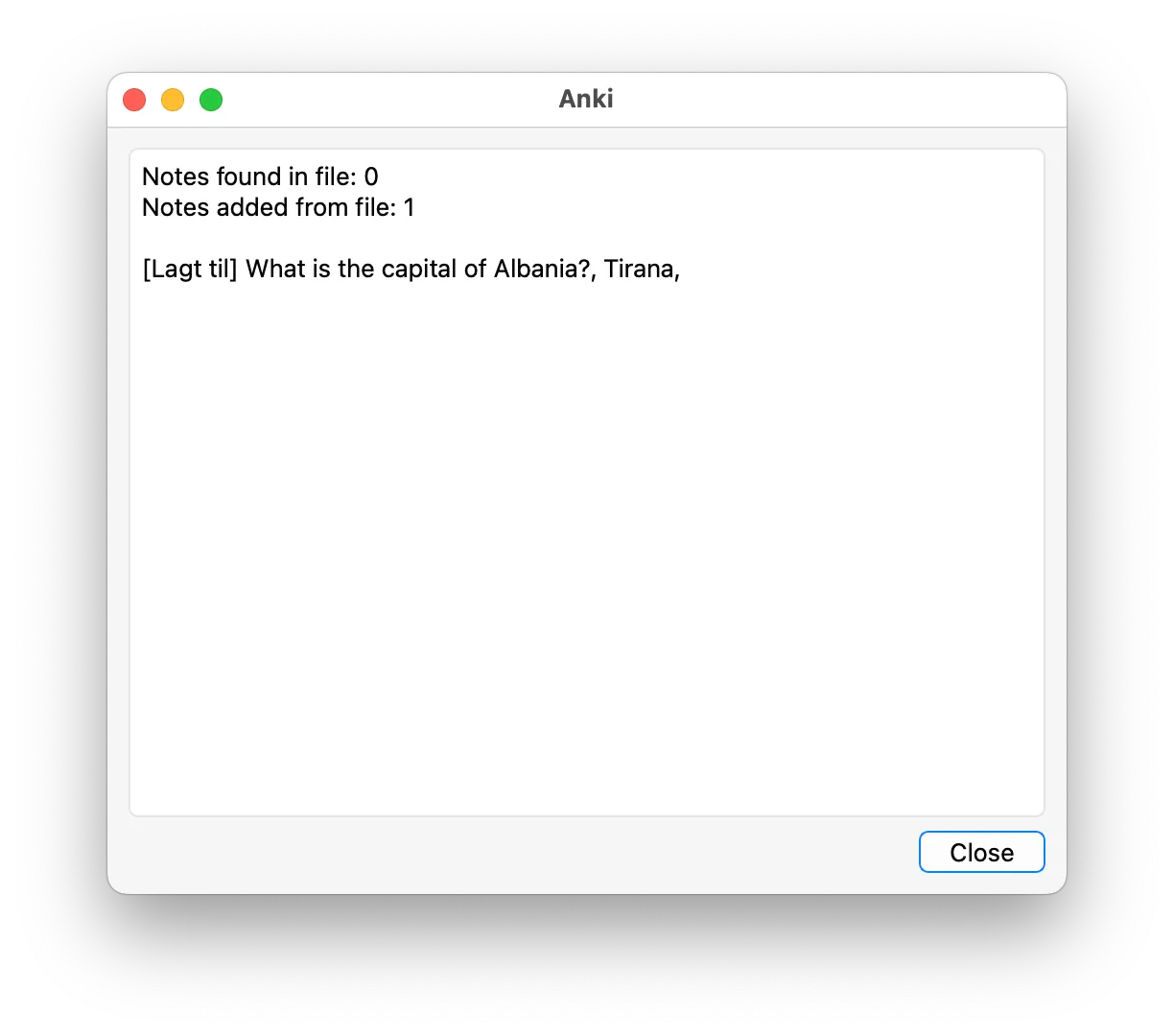
Voilà, you just made your first Anki flashcard with 2anki.net.